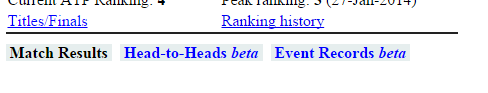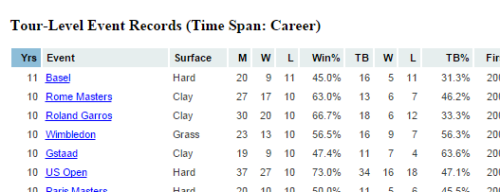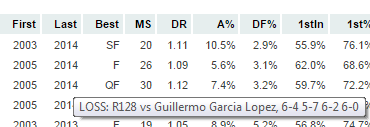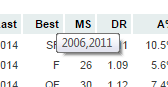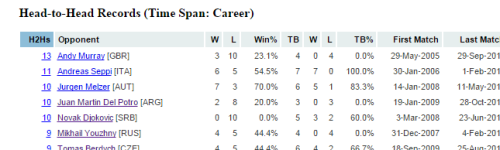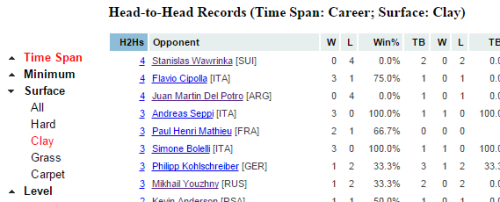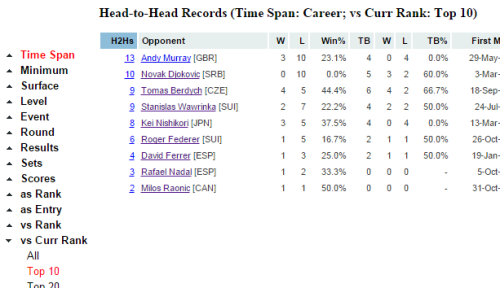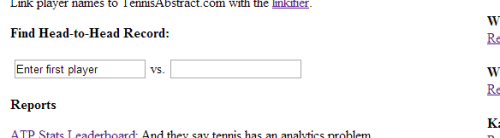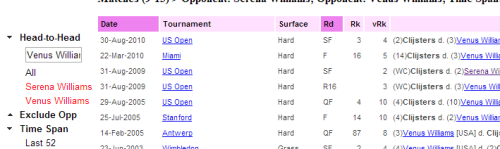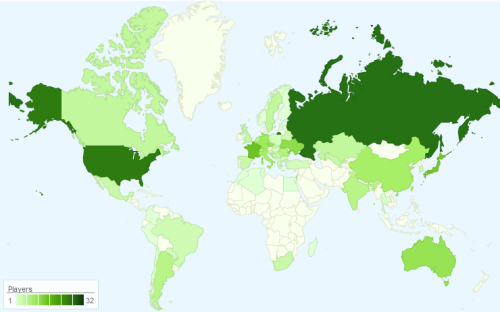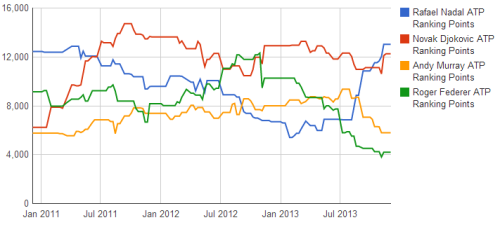Yesterday, I announced the new ATP doubles results on Tennis Abstract. Today, I want to show you something else I rolled out over the offseason: sequential point-by-point stats for more than 100,000 matches.
Traditional match stats can do no more than summarize the action. Point-by-point stats are so much more revealing: They show us how matches unfold and allow us to look much deeper into topics such as momentum and situational skill. These are subjects that remain mysteries–or, at the very least, poorly quantified–in tennis.
As an example, let’s take a look at the new data available for one memorable contest, the World Tour Finals semifinal between Andy Murray and Milos Raonic:
The centerpiece of each page is a win probability graph, which shows the odds that one player would win the match after each point. These graphs do not take player skill into account, though they are adjusted for gender and surface. The red line shows one player’s win probability, while the grey line indicates “volatility”–a measure of how much each point matters. You can see exact win probability and volatility numbers by moving your cursor over the graph. Most match graphs aren’t nearly as dramatic as this one; of course, most matches aren’t nearly as dramatic as this one was.
(I’ve written a lot about win probability in the past, and I’ve also published the code I use to calculate in-match win probability.)
Next comes a table with situational serving stats for both players. In the screenshot above, you can see deuce/ad splits; the page continues, with tiebreak-specific totals and tallies for break points, set points, and match points. After that is an exhaustive, point-by-point text recap of the match, which displays the sequence of every point played.
I’ve tried to make these point-by-point match pages as easy to find as possible. Whenever you see a link on a match score, just click that link for the point-by-point page. For instance, here is part of Andy Murray’s page, showing where to click to find the Murray-Raonic example shown above:
As you can see from all the blue scores in this screenshot, most 2016 ATP tour-level matches have point-by-point data available. The same is true for the last few seasons, as well as top-level WTA matches. The lower the level, the fewer matches are available, but you might be surprised by the breadth and depth of the coverage. The site now contains point-by-point data for almost half of 2016 main-draw men’s Futures matches. For instance, here’s the graph for a Futures final last May between Stefanos Tsitsipas and Casper Ruud.
I’ll keep these as up-to-date as I can, but with my current setup, you can expect to wait 1-4 weeks after a match before the point-by-point page becomes available. I’m hoping to further automate the process and shorten the wait over the course of this season.
Enjoy!